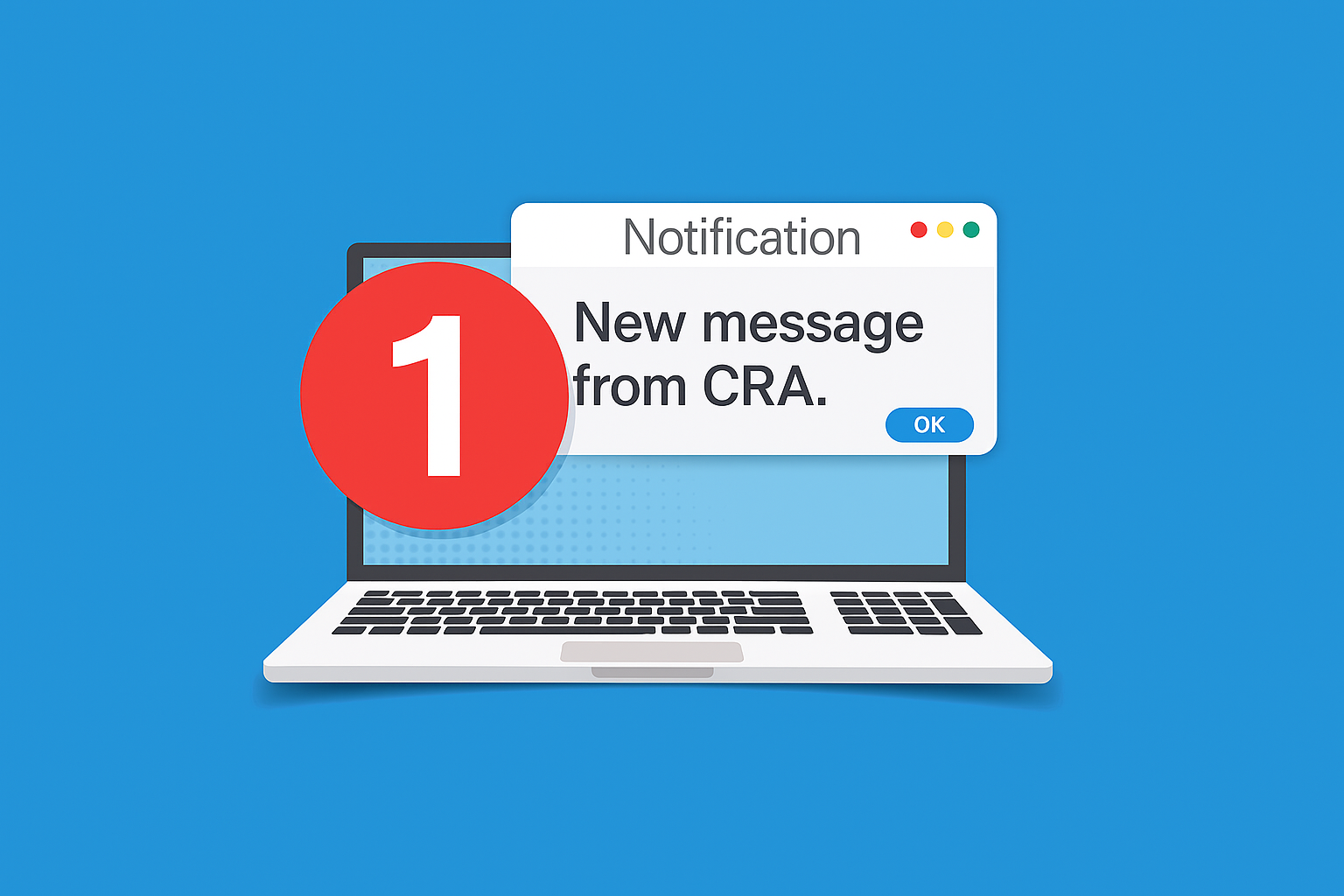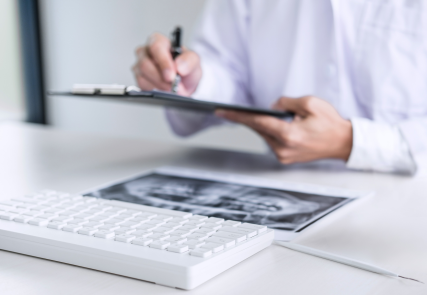What Business Owners Need to Know
The Canada Revenue Agency (CRA) has made a significant change in how it communicates with business owners.
The change applies to all new business number registrants, existing businesses registered for My Business Account program, and businesses who have given online access via Represent a Client. This change puts a new onus on business owners.
Businesses will no longer receive mailed paper copies of CRA letters, statements, or notices.
All correspondence from CRA will now be posted electronically in CRA My Business Accounts.
CRA will send business clients an email telling them that a notification has been added. It is now the responsibility of businesses to log into the My Business Account to access the CRA document and take any action required.
CRA considers mail received on the date it is posted to My Business Account. This means, for example, that a time-sensitive financial document could have negative implications for the account holder if not accessed within the time period posted by CRA.
It is important to emphasize that CRA will not inform your accountant or business advisor that a document is waiting to be retrieved—even if your accountant or business advisor is authorized to act on your behalf.
It is critical that Business owners verify that CRA has the correct current email address. While CRA has committed to informing clients via email that documents have been posted, it’s also advisable to check My Business Accounts regularly to avoid missing important or time-sensitive communications.
New CRA business accounts have been subject to this change since May 12. Existing accounts will be transitioned by June 16.
Businesses without a My Business Account should create one immediately through the CRA website.
If you are a GGFL client and have questions about this change, or need help accessing your CRA account, please don’t hesitate to contact your advisor.
What You Need to Do
To stay informed and ensure you don’t miss important CRA messages:
- Access Your CRA My Business Account.
- Visit canada.ca/my-business-account and log in to ensure you have access.
If you do not have CRA My Business Account, you need to register in order not to miss any communications. - Add or Update Your Email Address
Make sure your email address is added or up to date so the CRA can notify you when new correspondence is posted. - Check Your CRA Account Regularly
For more details, visit the CRA’s official guide to Online Mail for Business.