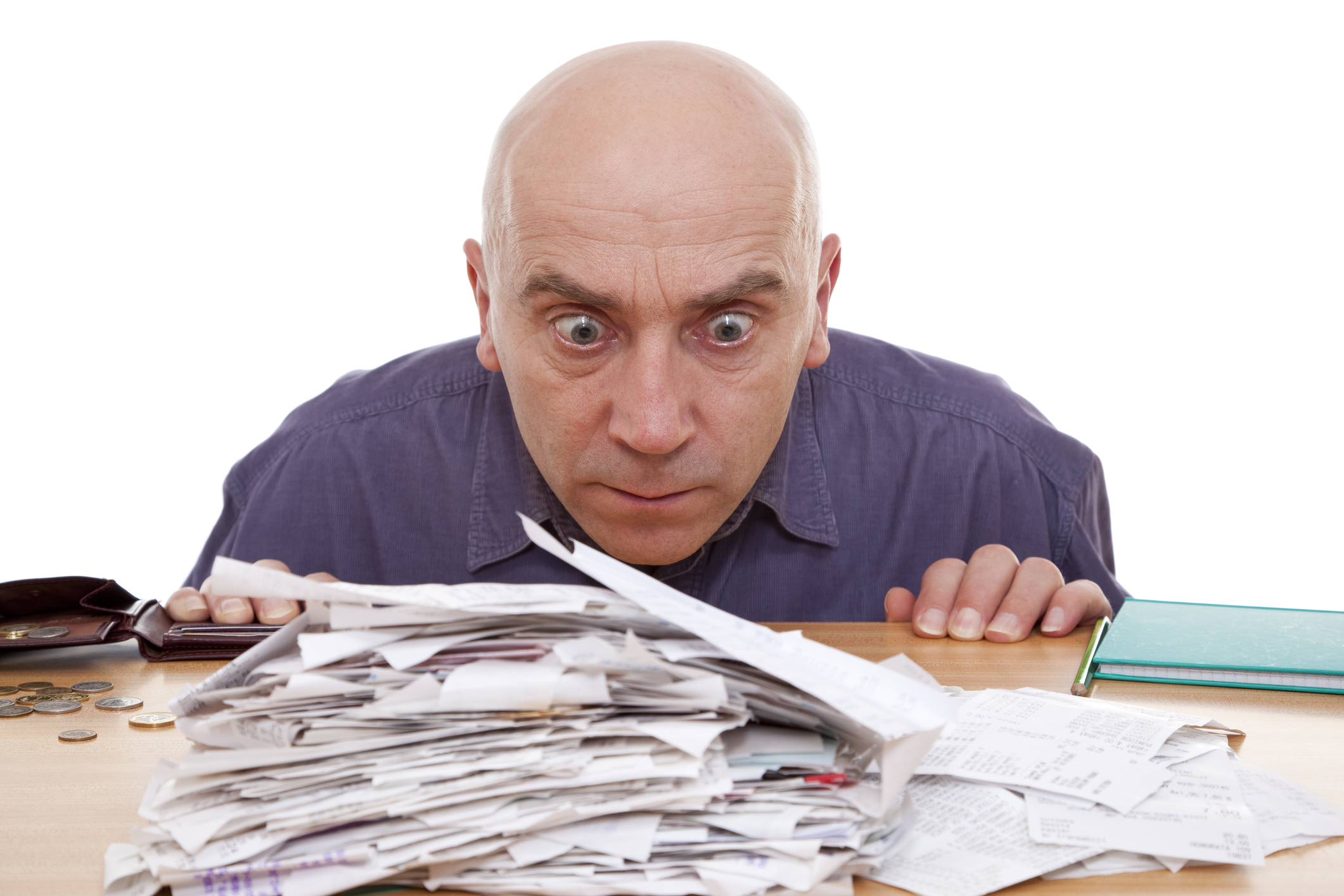Gone are the days of having to send your cheques to Canada Revenue Agency (CRA) by snail mail or having to go to the bank and pay in person. Paying CRA is now as easy as paying the cable bill. Personal taxes can be paid from 17 different financial institutions, including BMO, CIBC, Scotiabank, RBC and TD. Some smaller banks and credit unions also offer this service including President’s Choice, Tangerine and Desjardins. Click here to see a complete list. The list of bank offering this service for businesses can be viewed here.
A limited number of smaller banks and credit unions also allow you to use your Interac Debit, Visa Debit, Debit Mastercard through the “My Payment” option on CRA’s Website. Most personal and business payments are accepted. A full list of financial institutions accepting this payment method can be found on the CRA website.
Using Online Banking
To pay using your online banking, just follow this step-by-step process. Please note that each bank’s process and listing for CRA under ‘payee’ may vary from the instructions listed below.
Step 1 – Log into your online banking profile
Step 2 – Add a payee
Individuals
Individuals should look for ‘CRA Personal Income Tax – 2023 Tax Return Remittance Voucher’ or something similar under the “add a payee” tab (each financial institution is a bit different). Take care to ensure you select the correct year for which you are making a payment. Please note that the payee online is CRA, even though if you were to write a cheque it would be to the Receiver General for Canada.
Businesses
Businesses can use the online banking at their financial institution to pay GST/HST (BN code “RT”), Payroll Source Deductions (BN code “RP”), Corporation Income Tax (T2) (BN code “RC”), Ontario Employer Health Tax, and more. Note that to avoid mis-application of payments with CRA, it is always advised to make business account payments through your corporate bank account.
Step 3 – Enter the account number
For individuals, this would be your social insurance number (SIN). For businesses, this would represent your business number (BN) plus the suffix listed on a recent communication with CRA but generally, RC0001 for corporate income tax, RT0001 for GST/HST remittance, RP0001 for payroll deductions or RZ0001 for information returns.
Step 4 – Making the payment
You will be presented with a screen to review the details before you proceed and confirm the payment. This gives you an opportunity to correct any errors you may have made.
Once you confirm the payment, you will see a summary of the payment with a confirmation number. We recommend printing this screen and keeping it in your physical records, or creating a PDF and saving it electronically. This is the online version of the old fashioned cancelled cheque you need if something goes wrong.
For businesses, once you have the installments calculated for your corporation, input each monthly payment for the fiscal period. You can post date each payment and make any necessary adjustments in the future whenever you want.
Step 6 – Confirm payment on your next online bank statement
Payments are usually received by CRA within 5 business days. Your processed payment will be clearly identified on your next bank statement.
Using CRA “My Payment”
Using CRA’s “My Payment” option is just as easy but you should be aware that payments are limited to the daily limits on your debit card. Making a payment from your online bank account (see above) does not have the same limitation.
CRA will walk you through a step-by-step process that ends with a receipt being issued for your payment.
Check with your bank to find out what the administrative costs are for paying online. A $2 fee is small when compared to the cost of an envelope, postage and your time to go and pay in person. These fees are deductible for businesses.
Remember to print out your payment confirmation and keep it for your records. Payments are usually processed by CRA in 1-3 business days.
For more information visit these resources pages on the CRA website: