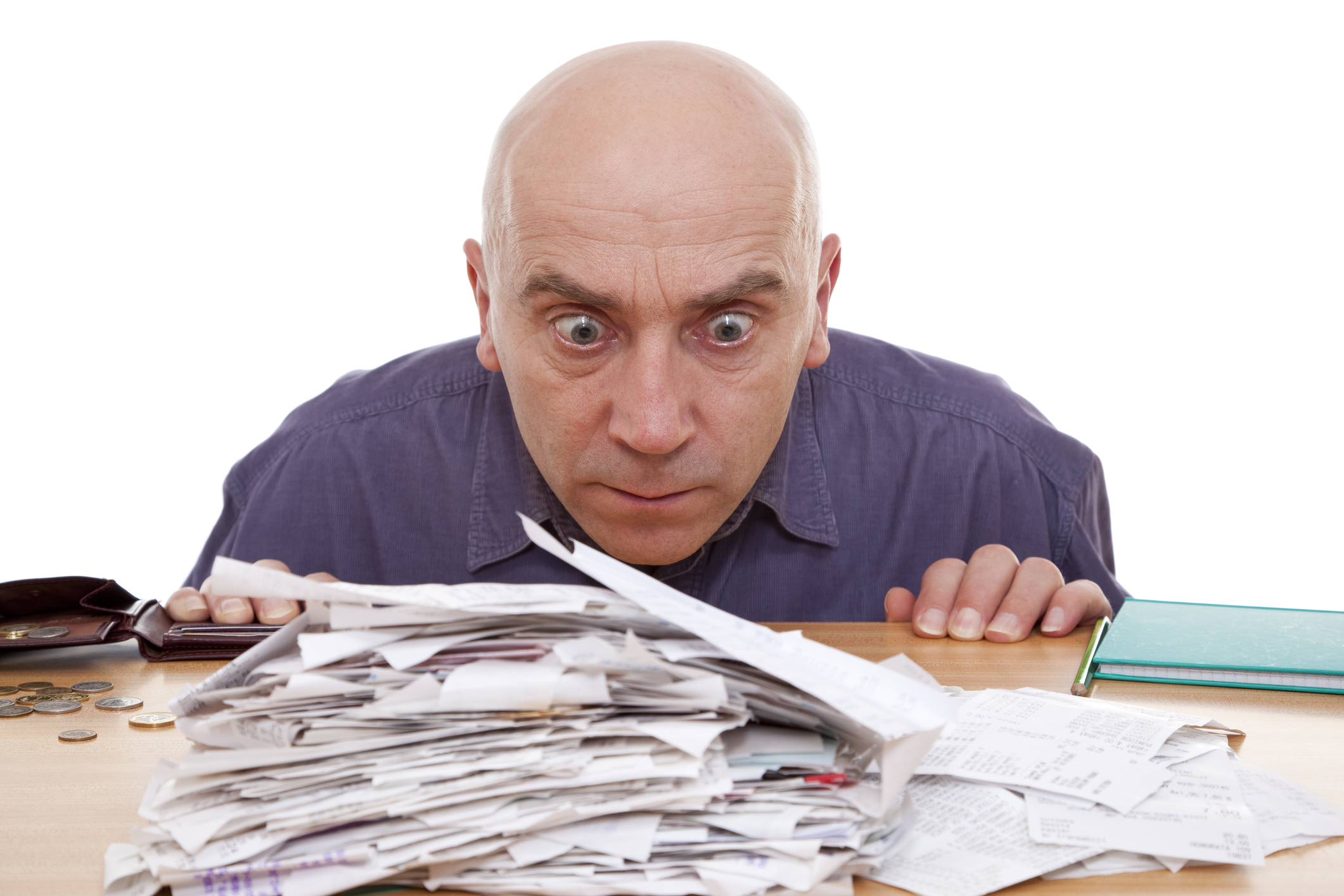ARE YOU READY TO GO PAPERLESS?
Here are some helpful tips on how to send GGFL your tax documents through GGFL’s secure online portal, located at https://ggfl.sharefile.com/home/shared. If you are not familiar with GGFL’s ShareFile portal, please email us at portals@ggfl.ca to get signed up.
- Please only send your documents once they are complete. We can’t begin your tax return until we have all of the required documents. We can complete your return more quickly if you send us all of your documents at the same time.
- Group like documents together:
- Please, when possible, group similar documents together (see Note 1). For example, put donation receipts in one electronic file.
- Keep documents for each filer in separate files.
- Please name each file with these three key pieces of information:
- First name and last name of family member
- Date sent
- Type of document (see Note 1)
-
EXAMPLE: Jane Smith Medical March 5 2019
We receive thousands of documents each tax season; this simple naming convention will help us complete your tax filing accurately and quickly.
- File formats: For all electronic documents, please double check that the image is easily read and includes all relevant elements of the original document. When a document is hard to read or inadvertently cropped, we will have to contact you to request a duplicate and this holds up the start of your tax file preparation. The best file format for our various tax systems is an Adobe pdf document. If you send your documents in picture format, please be sure to check your documents to ensure the CRA standards are being met (see Note 2).
- Only send your documents through our secure online portal system. Regular email without additional security is never recommended.
- NOTE 1 – Document Types:
- Medical Receipts
- Donation Receipts
- Investment Reports
- Education Expenses
- Child Care Expenses
- Business Expenses
- Employment / Self-Employment Expenses
- Rental Income Documents
- NOTE 2 – CRA Requirements:
Images as supporting documentation - When producing an image of a paper document, you must make sure:
-
- it is an accurate reproduction with the intention of it taking the place of the paper document
- it gives the same information as the paper document
- the significant details of the image are not obscured because of limitations in resolution, tonality, or hue.
The following link will provide you with further insight into what CRA considers to be an acceptable format for your documentation: https://www.canada.ca/en/revenue-agency/services/tax/businesses/topics/keeping-records/acceptable-format-imaging-paper-documents-backing-electronic-files.html
Need Help?
For further assistance, please use the link above to visit the CRA website, or contact GGFL at portals@ggfl.ca.
Sending your tax information through our secure online portal is safe, efficient, and saves paper.